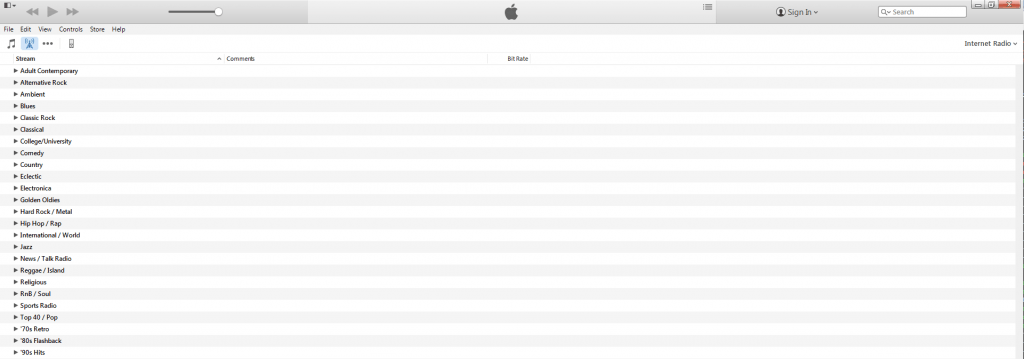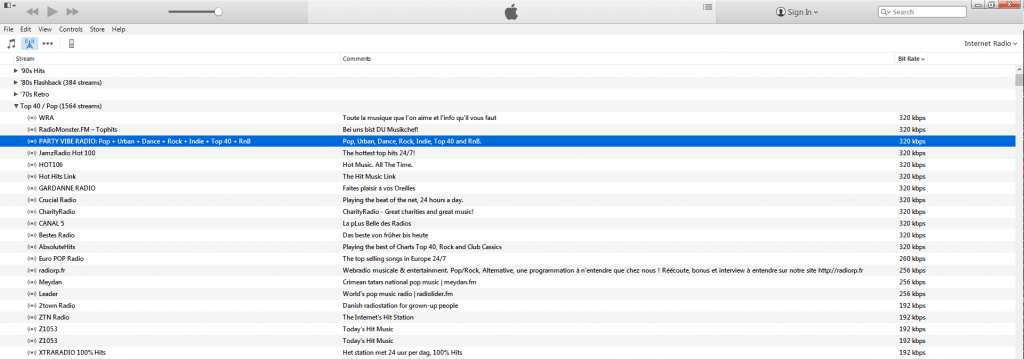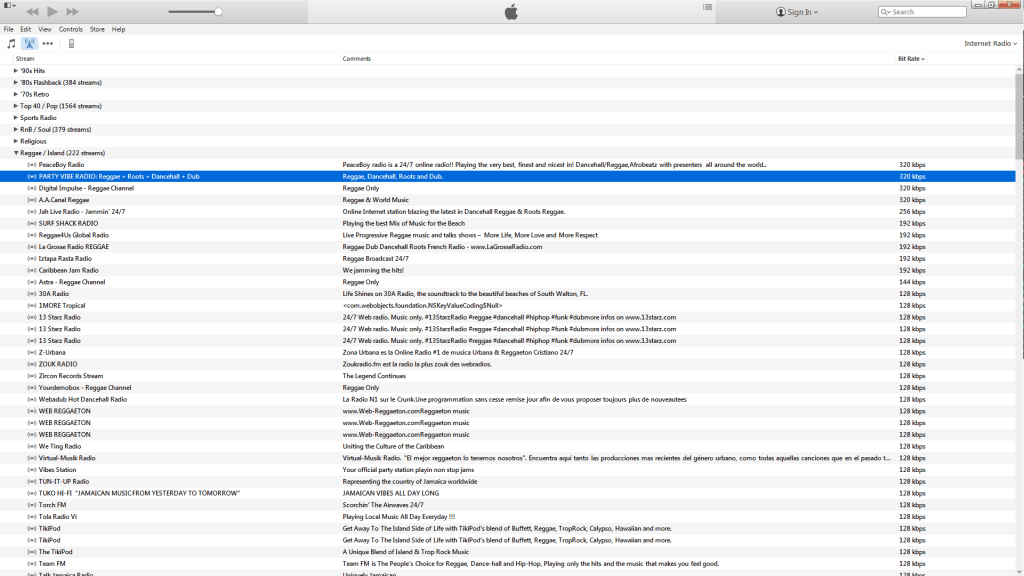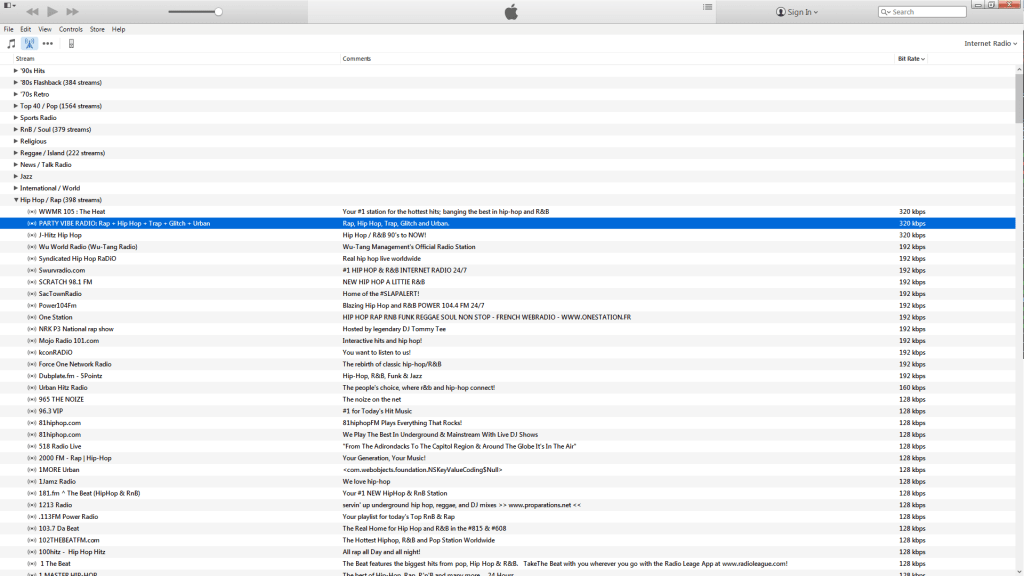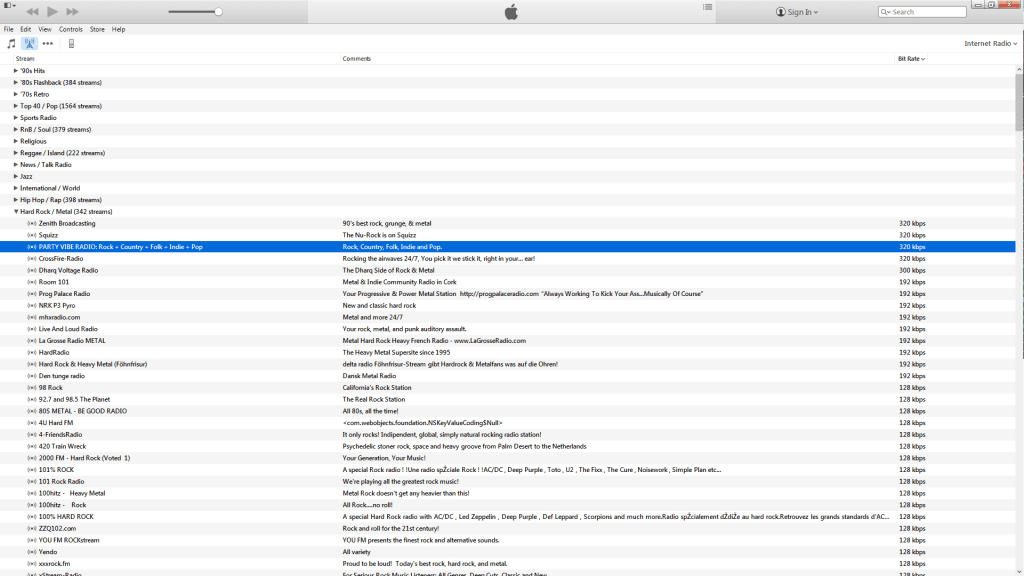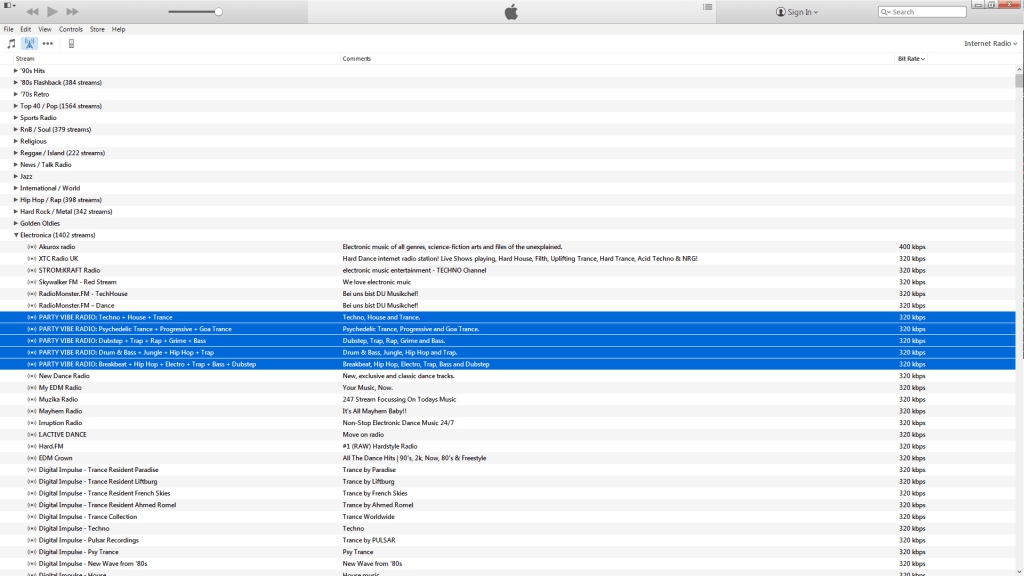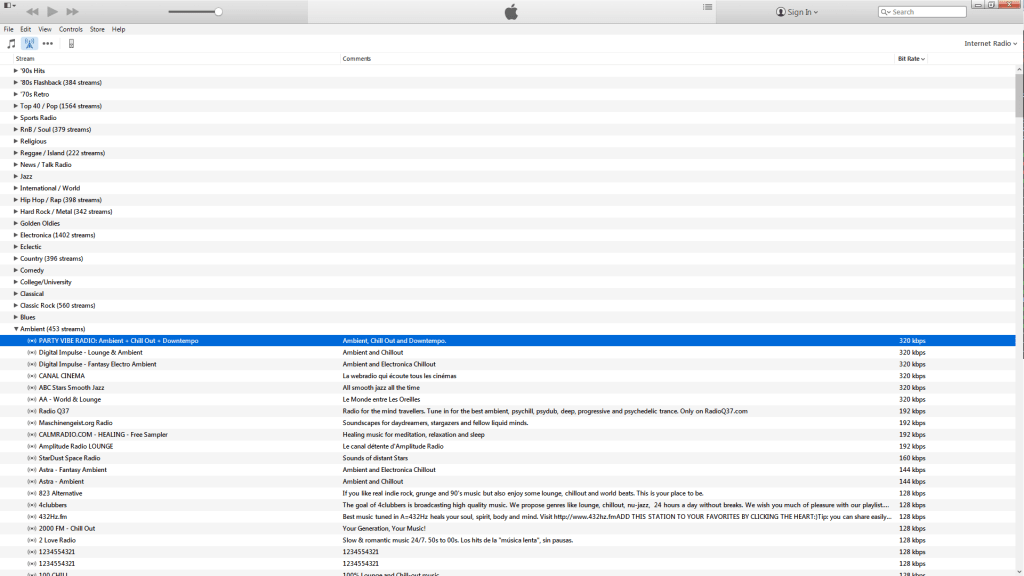The following is a guide to listening to our internet radio station using iTunes media player. Now you will find our streams listed under the radio tab, within categories Ambient, Top 40 / Pop, Reggae / Island, Hip Hop / Rap, Electronica, Hip Hop/Rap and Hard Rock as shown in the screenshots below. You should then browse to our streams by going through each list of stations alphabetically looking for our name (‘PARTY VIBE RADIO’) or by choosing to sort by ‘Bit Rate’ where you will find us at or near the top of every page. If you don’t have iTunes installed, you will find it here. And if you have an Apple iPhone running iOS it comes pre-installed by default of course.
Subscribe
Please login to comment
0 Comments
Newest